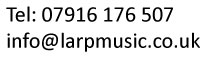Learn How to Turn Song Ideas in to Pro-Sounding Recordings
Larp Music Production Lessons will give you the tools you need to make the music you want to make, from the comfort of your own home and without spending loads of money. The main reason that I started producing music was beacause I didn’t want to be dependent on expensive studios and other people to make pro sounding music. Technology means that making great music is open to everyone… you just need the know how.
With Larp Music One to Ones you will learn:
- How To turn song ideas in to pro quality tracks without spending thousands of pounds
- How to have the confidence to write better music faster
- How to make MIDI sound like the real thing
- The production techniques that are relevant to you
- Simple techniques to make your music pop out of the speakers
- Create the finished article – not a rough demo
- How to get your music heard by Music Labels and Publishers
Below is a video introduction so you can get an understanding for what the Larp Music Production Sessions are all about
The benefit of one to one tuition means that the lessons are tailored to you and what you want to achieve rather than a generic one size fits all approach. It also means that you don’t have to wait weeks to start doing what you love.The lessons are also very hands on so you’ll be doing things rather than just listening or watching.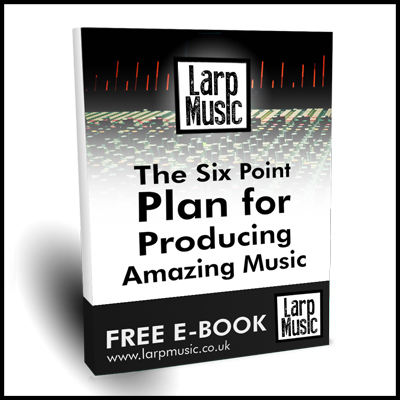
The Lessons:
Larp Music Production lessons are aimed at anyone who wants to be able to write and record their own music. From absolute beginners who aren’t really sure where to start to more advanced level producers who want to take their production and recording to the next level. We aim to give you the specific tools you need so that you can enjoy producing your own music and get it sounding as professional as possible.
Unlike most courses your lesson is tailored to you so that after one session (3 hours), you will have all the tools and confidence you need to be able to record your own music at home. You can then choose to have supplementary sessions to develop specific areas.
What:
We primarily work with Logic and Ableton which are the most powerful and affordable DAW’s (Digital Audio Workstation) available but we can also work with Garage Band. Topics that can be covered include:
- Recording/Editing Audio
- Recording and Editing MIDI
- Songwriting
- Drum Programming
- Basic Music Theory
- Mixing: compression, EQ
- Effects: Reverb and Delays etc.
See below for more detailed description
The Teacher:
I am an award winning songwriter, composer, producer and musical director. I have been commissioned to write production music by EMI, Universal, WestOne and has scored TV programmes for Channel 4 and the BBC. I Have also worked as a musical director for the National Theatre, The National Youth Theatre and the Almeida Theatre. Below is an overview of some of my work.
Where:
The lessons take place in my music studio at Finsbury Park (literally 20 seconds from the station)
If you are interested then feel free to get in touch for an informal chat. You may have a lot of specific questions which are more easily answered over the phone. I can also give you any advice you need in terms of buying equpment. I look forward to hearing from you.
Areas covered in a bit more detail:
The Production Process
- What is music production?
- Studio Set Up – What do I need?
- Working with my DAW (Digital Audio Workstation)
- From having an idea to the finished product
- Editing/arranging regions, basic arrangement,
- Mixing Down and Exporting mp3s and WAVs
- Recording and Editing Midi
MIDI recording
- Quantizing
- Editing MIDI – deleting, moving and drawing in MIDI data
- Chopping up regions, copying and looping
Drum Programming – Basic MIDI Editing
- Basic MIDI editing – working with regions and the piano roll
- Basic rhythm – Tempo, beats, bars and time signatures
- Different Drums – Kicks, Snares, Hats, Cymbals, Toms
- Drum styles – Acoustic vs Electronic
Recording and Editing Audio
- Digital audio file types
- Microphones and mic positions
- Gain staging, single & multitrack recording
- Take folders and comping
- Quazntizing audio manual vs automatic, Flex Time
- Working with Samples
- Editing, cross fades
Sampling
- Basic sampling techniques
- Identifying and trimming loops, beat detection
- Creating Sampler tracks
- Creating groove templates
- Layering samples with programmed beats
Mixing
- Grouping Instruments on buses
- Setting levels and the stereo field
- Reductive vs additive EQ
- Creating space in the Mix
- Compression
- Send & return FX vs Insert FX
- Reverb & delays
- Distortion, Filters and Modulation